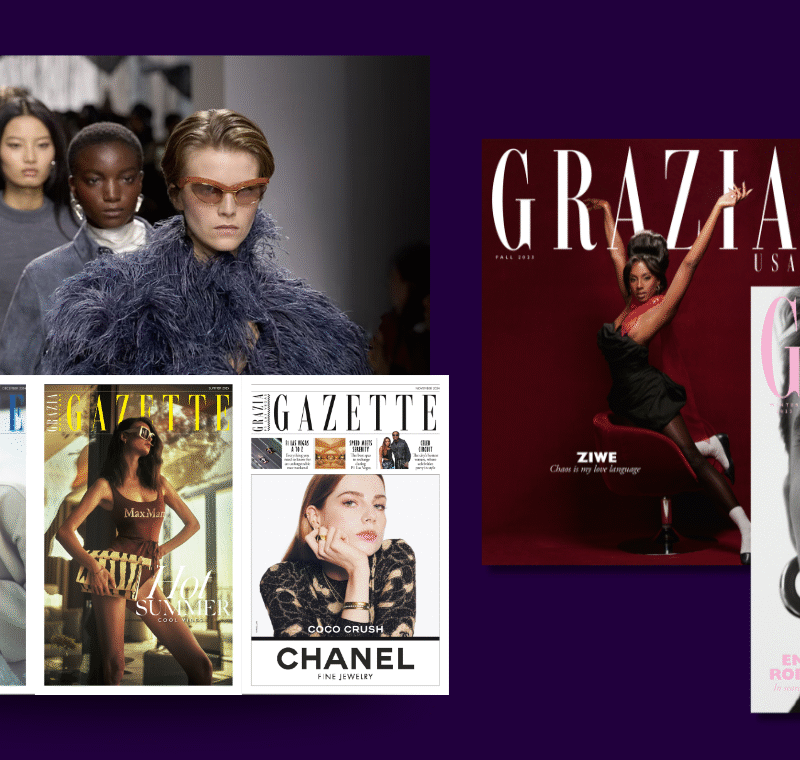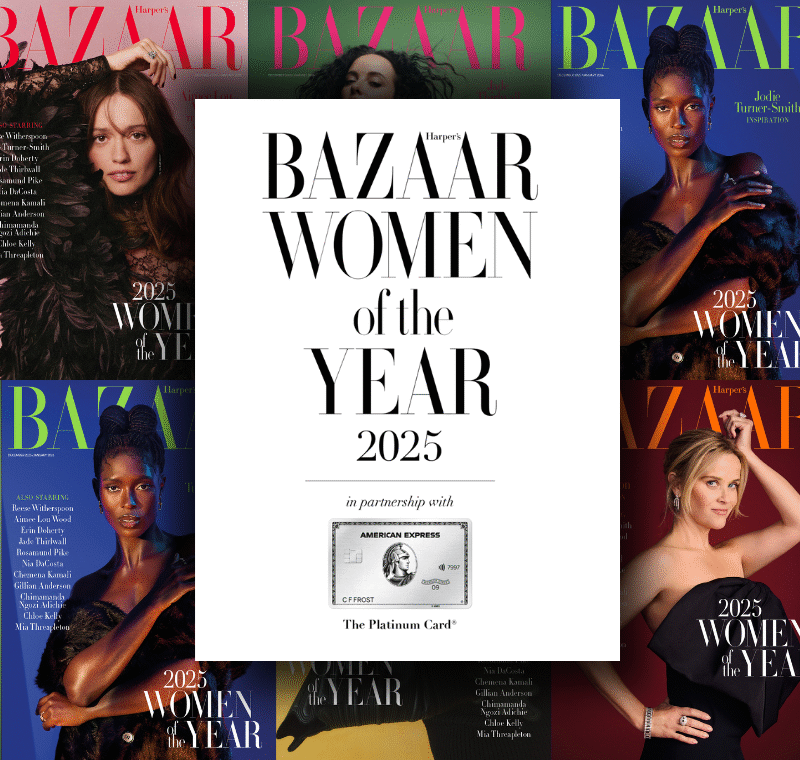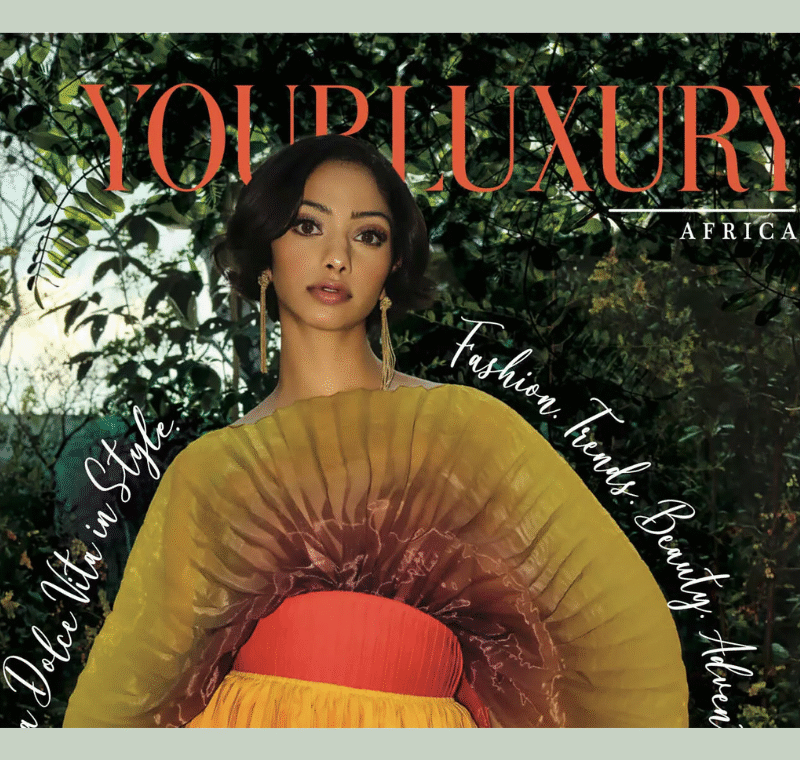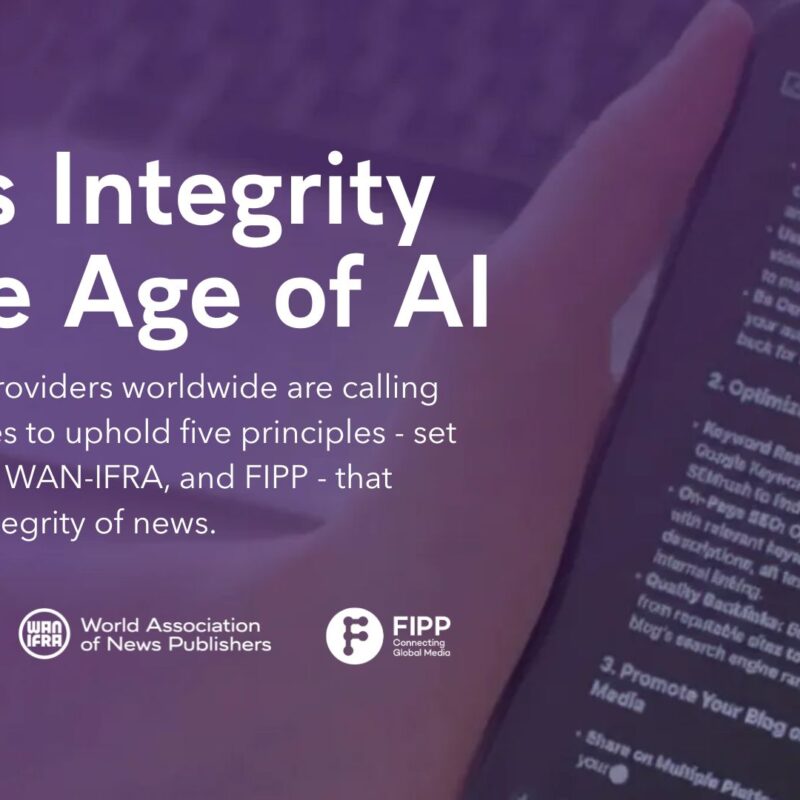Productivity hacks for magazine editors

There are many tools out there that could help magazine editors do their jobs better, that would save them time, that would help them with their storytelling, and make their days easier.
FIPP reached out to members, asking them, what tool (or other proficiency hacks) do you use to help you do your job better, to save you time?
Maria Streshinsky, executive editor of Wired
My proficiency hack is a rule I learned when I was the managing editor at The Atlantic: If you can take care of a new task within two minutes—and that usually means answering an email (or slack)—do it. If something requires more than two minutes, mark it as “Follow Up.” I’m not always a fan of G-suite products, as I still find their UX designs not all that user friendly, but I do love their flag or tag email options.
 |
María Streshinsky. Photo: Twitter/Mstreshinsky
On the other hand, I still keep a written to-do list in a notebook. Old school. When I write something down, via pen-in-hand, it transfers that item from the worry centers of my brain onto a permanent space. If I didn’t do this, all the things that come my way start to swirl around and feel chaotic, but once I put it down on actual paper, I know it’s living in a solid space. (I”m also one of those people that writes and rewrites my do-to list every other day or so.)
A friend who was a life coach once told me that only seven things should go on a to-do list. The rest should be on a “do later” list. I try hard to stick to that thinking, to keep my anxieties in check.
Leo Mirani, news editor, and the editorial team at The Economist
“We use Google docs and Slack, but mostly we still walk around the office to communicate most effectively with people.”
 |
Leo Mirani
Dawn Kissi, founder and editor-in-chief, Emerging Market Views
“As a small and niche media firm, our time and resources must be carefully and strategically allotted. We have found that CrowdTangle not only saves the team time, but the tools available through it allow us to streamline our social media workflow and frankly, gain more clarity and focus as to where our eyes need to be on some social channels. It’s given us a significant amount of our time back.”
 |
Dawn Kissi
“Evernote has been a wonderful addition to our workflow as well. It’s help me to declutter, keep my desktop more organized and has boosted my productivity in a sense that I am not constantly searching for items that require a follow-up or more thorough read.”
Richard Dorment, editor-in-chief, Men’s Health
“The tool I use more than any other is Slack—being able to communicate directly and constantly with so many different members of my team (who work across various verticals and platforms) saves me a lot of time and energy, especially when I’m traveling or out of the office.
“Without my iPad; my AirPods; my iPhone X; my MacBook Pro and my Apple Watch, I’d be pretty much be lost, unable to work, and constantly late. I have to give a lot of credit to Apple. And more than anything else in my life right now, my Starbucks app—with handy mobile ordering—has saved me more time than just about anything. I’m never waiting on line for coffee again.”
 |
Richard Dorment
Kristin Koch, executive director of Seventeen
I am a slave to my Outlook calendar. I put everything in there, from meeting and appointments to reminder to even blocking out time to do things on my to-do list so they actually get done. I check it every morning so I know what my day is like, what I need to plan for, and where I need to be and use it to keep me organised.
 |
Kristin Koch
Slack is another tool I really rely on with my team. I find my inbox is filled with hundreds upon hundreds of emails every day, and Slack is a much easier way to communicate faster. I use it to share quick feedback or notes with my team, we have group Slacks where we come up with ideas for everything from videos to stories to memes, and we of course use it to gossip about all the latest celeb drama and find new takes and angles. It’s also an easy way for me to update my bosses on new projects and wins, or to ask people I work with on other teams quick questions that don’t necessarily require a meeting or lengthy email. And during live events like award shows it allows our team to move super fast and publish lots of stories on our different platforms very quickly, so we can deliver our audience all the highlights and juiciest tidbits in real time. I also love that I can use it on my phone, so even when I’m in a meeting or in a cab traveling to an appointment or home on a weekend and news breaks, I can be available and responding.
I love my Apple watch because it allows me to stay on schedule without checking my phone a million times during a meeting. I know we all do it, but I really like to close my laptop and put down my phone during meetings so that I’m present and I can soak up all the information and make the best decisions. I hate when we have a meeting and then don’t really decide anything and have to meet again or email a million times after and I find that by being full present and focused in the meeting, I’m able to minimise the follow up and come up with the answers and game plan we need. But I am often running between meetings and I like to be reachable in case my nanny or team needs me, so I use my Apple Watch to help make sure I’m not running late for my next meeting and to feel like I’m available in case of an emergency (like if Kylie Jenner and Travis Scott throw a surprise wedding or Cole Sprouse and Lili Reinhart get engaged (please!)).
More like this
How collaboration across departments and companies benefits magazine media
Why retention needs to be a bigger priority for magazine media in 2019