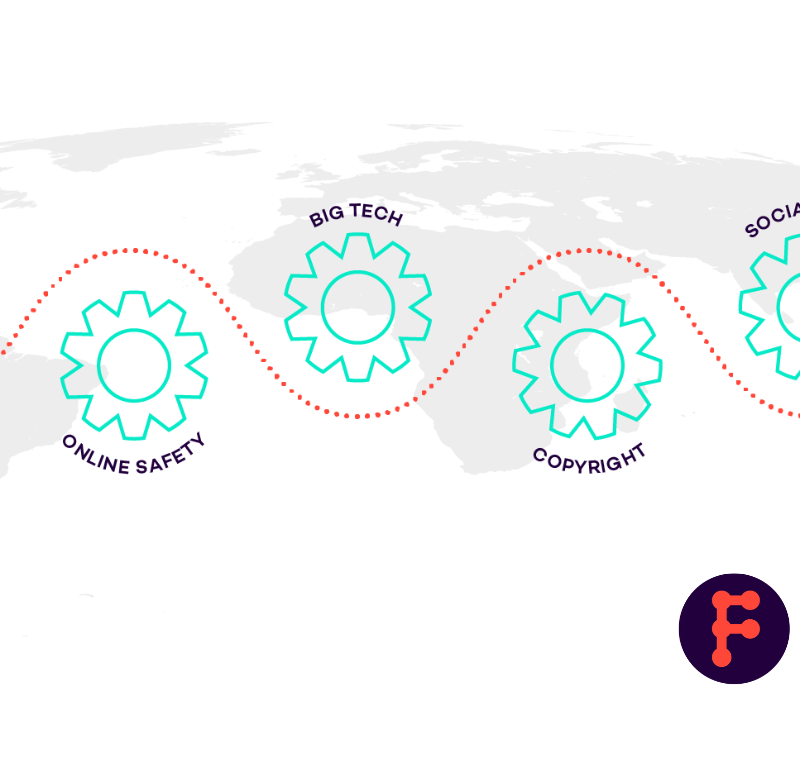How to tell if Google thinks your site is mobile-friendly
You do not want to discover that Google thinks your website is not mobile-friendly on the morning of 21 April when you see your site drop to page 20 in search results. Why not find out in advance and be able to do something about it before 21 April?
Responsive design is one obvious step to take. Google also suggests you do the following
- Avoid software that is not common on mobile devices, like Flash
- Use text that is readable without zooming
- Size content to the screen so users don’t have to scroll horizontally or zoom
- Place links far enough apart so that the correct one can be easily tapped
- Make buttons big enough for the human finger to hit just one
There are several ways to find out if Google thinks your pages are mobile-friendly.
The simplest is to do a Google search on any mobile device to see if the “Mobile Friendly” tag shows up on your returns. If it does, congratulations! Go have a beer!
But those results only apply to the page you’re testing; the results might not be the same for every page on your site. So test more than one.
Google also offers an online tool to test your website.
It is quick, simple and straight-forward. You’ll get one of two messages:
1. A warm green message saying: “Awesome! This page is mobile-friendly!” (note that it only applies to the page you sent, not your entire site), or
2. A stark, dark red warning: “Not mobile friendly” followed by a list of what’s wrong (e.g., Text too small to read; Links too close together; Mobile viewport not set; Content wider than screen, etc.).
The tool also gives you a rendering of how that page appears on a mobile device. And then it tells you how to “Make This Page Mobile-Friendly”.
Google also will give you your mobile usability report (sign in to Google) in Google Webmaster Tools, alerting you to major mobile usability issues across your entire site, not just one page. Google also offers updated documentation on their Webmasters Mobile Guide on how to create and improve your mobile site.
You can also check out Google’s how-to guide for third-party software like WordPress or Joomla to migrate your website hosted on a CMS (Content Management System) to use a mobile-friendly template.
Listen to an excellent, extremely detailed, very helpful presentation by Google John Mueller explaining Google’s new mobile-friendly specifications and what you can do to meet them.
Here are some other tools you can use to test your site’s mobile readiness:
Free and analytical
- MobiReady: This tool gives you a score (from one to five) and terrifically clear analysis of your page’s mobile-friendliness
- W3C mobileOK Checker: This tool checks usability, efficiency, and interoperability
Free and purely for appearance
- The Responsinator: This tool gives you a quick look at how your site will render on iPhone, iPad, Android, and Kindle
Page speed
- Google’s page speed tool: Google’s own tool will tell you how fast your pages load.
John Wilpers is currently editing the 2015 edition of FIPP’s Innovation in Magazine Media World Report which will be launched at the FIPP/VDZ/eMediaSf Digital Innovators Summit in Berlin, 21-24 March 2015 . This will be the 6th edition of the Innovation Report which he has co-authored as consultant with Innovation International Media Consulting. John consults with media companies around the world focusing on multi-platform innovation, organisational integration, and customer-driven editorial management to deliver multimedia content 24-7 across all platforms. He is currently working with the University of Virginia on their print and digital publications after finishing projects with a Czech magazine and newspaper publishing company in Prague, a Washington, DC B2B magazine company, and a Norwegian newspaper group.
Subscribe to FIPP’s monthly Innovation newsletter (free). Further information from Helen Bland at FIPP.
More like this