How Adobe’s digital publishing solution 2015 will help publishers and brands
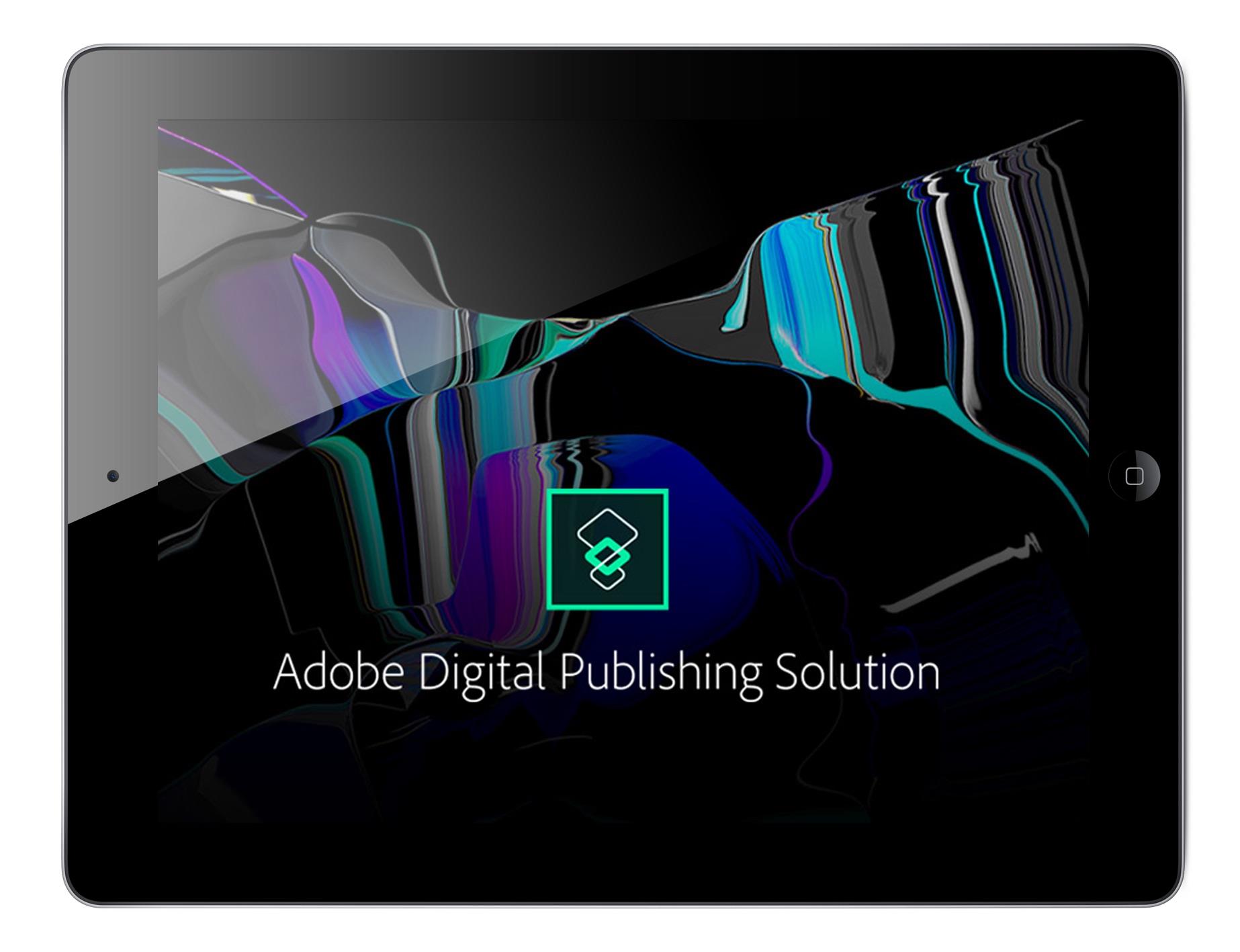
Ever since the iPad was born in 2010, Adobe have been at the forefront of digital publishing. Before Apple’s innovative new tablet was in their hands, WIRED US magazine worked with an Adobe as co-collaborators to create a world-first interactive magazine. They launched the app in May 2010, eight weeks after the tablet was launched. The publishing world was watching…
Adobe’s Digital Publishing Suite (DPS Classic) was launched – and as an out-of-the-box solution that required no coding. Within six months it was the system of choice for some of the world’s most well-known magazines: The New Yorker, GQ, Reader’s Digest, Esquire, Newsweek and more. Layouts were created using InDesign, and the DPS Tools plug-in. The user would then upload the articles into a ‘folio’, and they could then publish the folio to the reader app, completely code-free. It was innovative and easy to use.
Fast-forward to 2015 and you’re looking at a different digital publishing landscape. Some say the market has reached a plateau for download numbers. Magazine teams who create digital versions still follow the print mind-set across design and editorial style, and the majority of magazine apps are created from an issue-based cycle. These often come with a hefty download size, using content that’s over a month old by the time it’s published. Another factor is that many publishers are still resorting to PDF editions that aren’t engaging or created for the user experience or the device. Things need to change. Cue: workflow automation, new products and brave ideas. Apple News will have an effect, and quick-dip news apps like the Economist Espresso and Yahoo News Digest are on the rise.
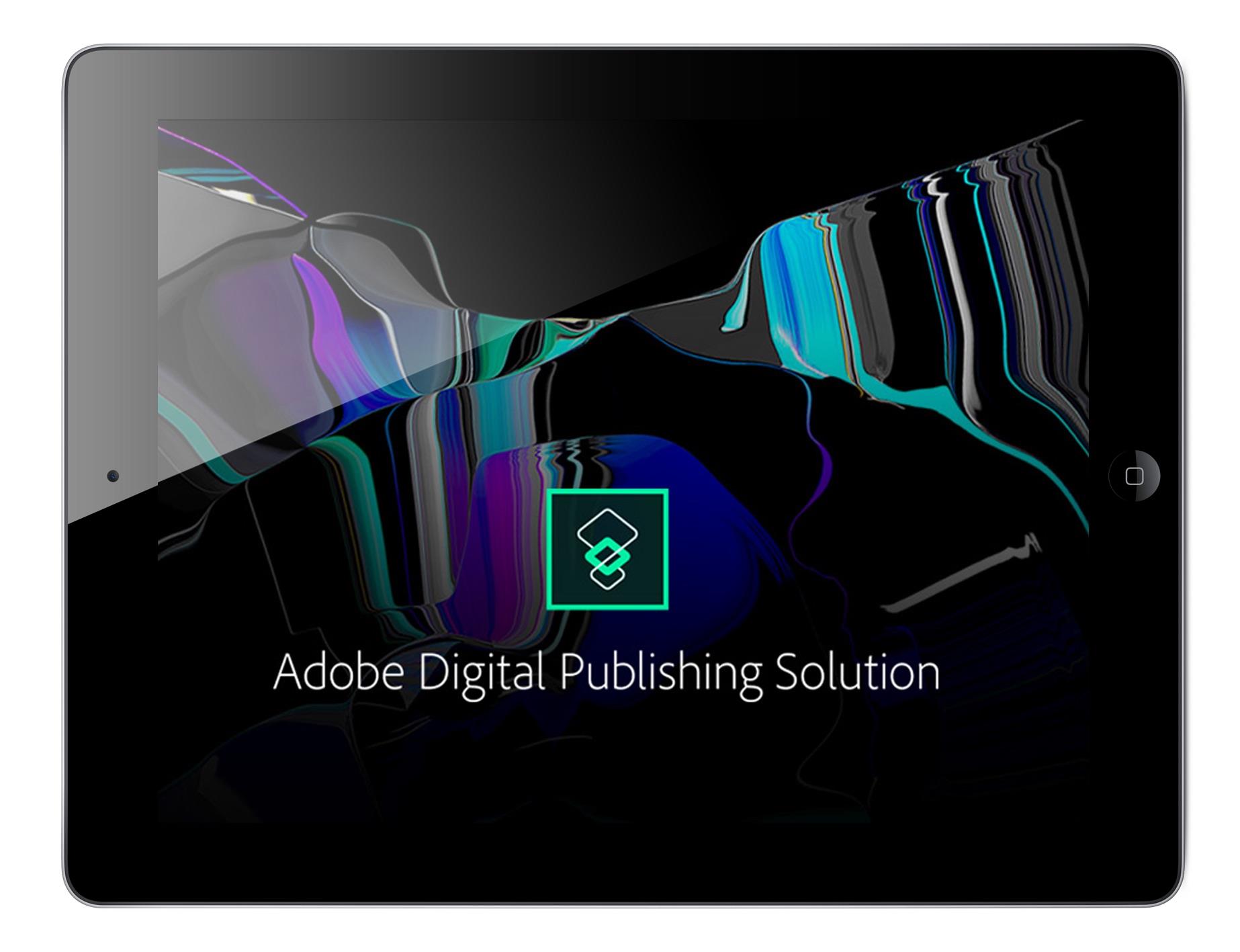
Above: Adobe DPS on iPad
This is where the new DPS – Adobe Digital Publishing Solution 2015 – is an ideal tool for publishers who want to create content-rich, engaging experiences, with one workflow, across all devices. Publishers will need to consider a revised workflow and content strategy, but ultimately in the digital sphere – if you’re thinking about editorial stories in terms of ‘monthly’, your days are probably numbered – the Grim PDF Reap-lica will get you eventually.
Before embarking on development on DPS 2015, Adobe listened to customer feedback on workflow, and user comments from apps created using the DPS Classic platform. Nick Bogaty, Head Of Digital Publishing at Adobe, said, “We’ve built the new DPS 2015 around the concepts of engaging experiences and flexible publishing. Users can now create content from a variety of sources; and to use turnkey services like in-app messaging, push notifications, analytics, and social sharing to drive their business forward. We’ve also rebuilt DPS 2015 on an enterprise-grade platform that can support the most demanding of organisations—with a new permissions system that will help customers get more work done faster with internal teams, agencies, and freelancers.”
Adobe’s Kristy Duncan, DPS Senior Product Manager, explained how the new DPS was conceived: “We started planning the new DPS over a year ago; however we didn’t start from scratch. The core components – continuous publishing with articles and collections, a modern app experience, enterprise-level admin tools – were all informed by listening to our customers over the past several years. We started with an engineering ‘garage’ week where teams could explore new technologies and ideas. Throughout the process we focused on collaboration internally and with our customers.”
Mirroring the Spotify subscription model, Ivan Mironchuk, Senior Product Marketing Manager for Digital Publishing at Adobe, added: “We are additionally giving our customers the opportunity to offer all-access subscriptions, promoting a Spotify-like model in which a subscriber has access to all content backwards and forwards in the app, but that access will stop if the subscription ends.”
Fast Company magazine were the first to work with Adobe in developing DPS 2015 and an improved reader experience. If you download the new app you’ll see a much-improved app experience – with latest stories, editor’s picks, and the monthly issue is still intact. Adobe’s Kristy Duncan also led the pilot project with Fast Company, “Delivering a brand new product from end-to-end was challenging given what we wanted to deliver to our customers in the time frame. It’s extremely rewarding to see the variety of new DPS 2015 apps that our customers have launched.”
The launch of DPS 2015 in New York in late July included innovative presentations from Gather Journal, The National Theatre UK, Exxon Mobil and Qantas. BBC Top Gear Magazine have also partnered with Adobe in the UK to launch a brand new app which utilises all the new features of DPS 2015.

Above: Gather Journal App
How does Adobe DPS 2015 work?
DPS 2015 follows DPS Classic in that you don’t need to know code to create an app. It’s a code-free environment for those that prefer it that way. Alternatively, if you have the resources, your developers need not feel left out; there are plenty of options to integrate HTML into the workflow. Personally, I think both solutions can work in the same app experience – but it does come down to strategy – less time/resource, more automation, more templated;more time, more bespoke and more enhanced depending on the product. A combination of the two can work if its done well and a consistent user experience is priority.
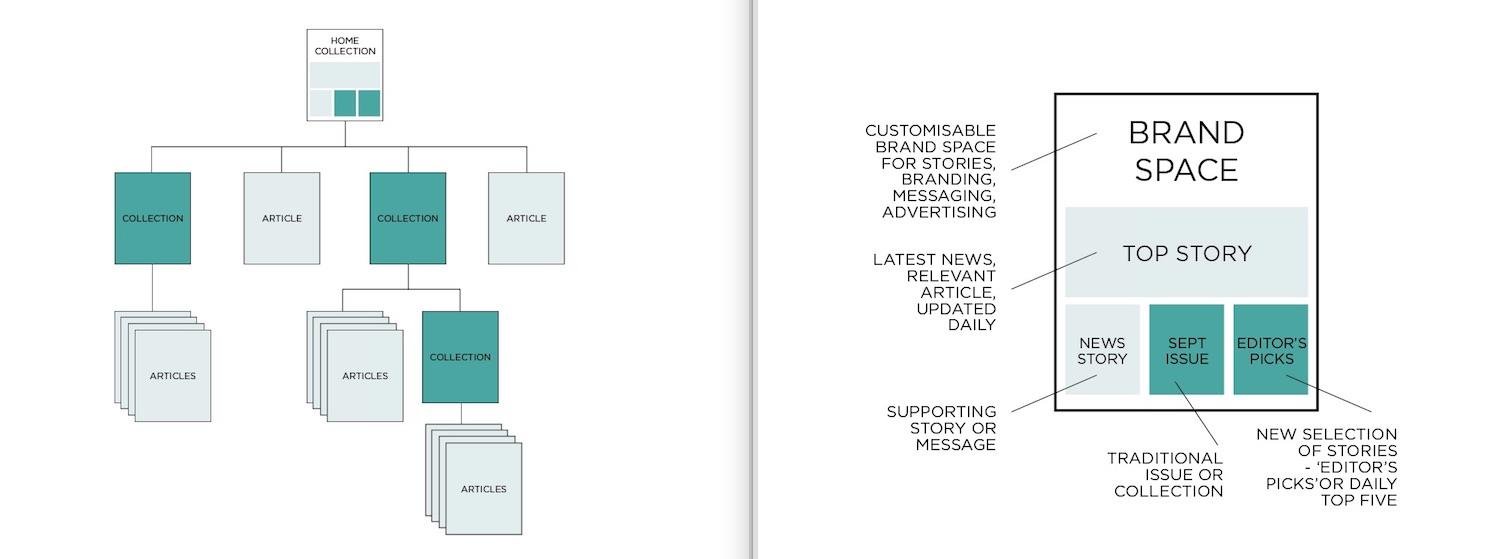
To create the article use InDesign CC for a fixed layout, or responsive HTML. You can also integrate content via a CMS such as WordPress, Drupal or a number of authoring solutions to make delivery seamless and simple. The user then signs in to the online portal (or Adobe Experience Manager), where they can create metadata for the articles, create ‘collections’, upload the content, add banners, and more. Articles can be added to multiple collections, and also appear in the browse page. When you have created your articles and collections, you can then customise the main browse page using ‘cards’, grid layouts and mapping rules. Once you’ve tested via a preview button, you can publish your content.
The aim is to keep the audience coming back for content that’s always fresh. It’s a ‘live’ environment compared to a static library – readers see new content, as frequent as the publisher intends. One of the new features is the ability for project managers to assign roles and responsibilities across the team, compared to the one-password fits all workflow of DPS Classic.
In the future, readers might see a customised experience based on their location, or their subscriber status. They’ll be able to search for subjects, stories, keywords, categories or authors. They will also be able to create their own bookmarked collections from selected stories. It’s fluid and forward thinking.
With DPS 2015, Adobe have developed a powerful tool for publishers, brands and agencies to create brand new content-based apps with individual articles, new revenue opportunities, custom issues, unique collections of articles, and more – all within a more engaging experience, encouraging higher engagement, increased user loyalty and a deeper brand connection.
Visit here for a 30-day free trial of the new Digital Publishing Solution 2015.







