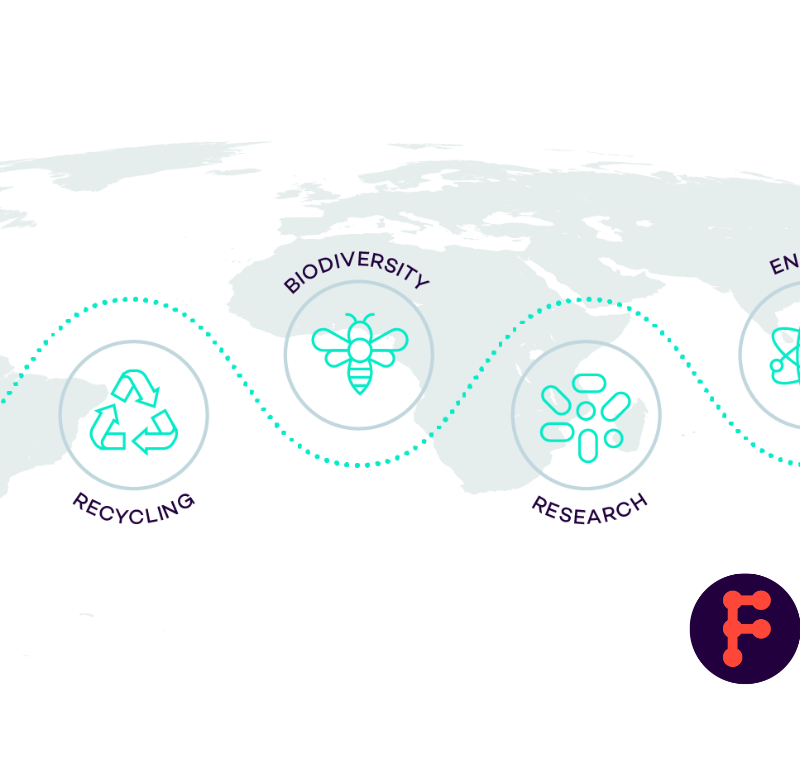Insights from a year of 360 videos on Facebook

Here’s the list of insights, as shared by Facebook:
1. Save 360 for interactive, exploratory video experiences
Audiences love the power 360 videos have to transport them to other places. At the same time, 360 videos invite your audiences to exert a bit more effort than regular videos: 360 videos are participatory and require your viewers to interact with the video to experience it fully. We’ve seen that the most engaging 360 videos are those that lead viewers through a rich, vibrant environment and use every angle to tell the full story, whether that’s taking your audiences to unreachable places like the bottom of the ocean or flying above an erupting volcano, or giving them behind-the-scenes access by allowing them to explore a movie set or locker room. If the story you’re trying to tell in a video isn’t better and more engaging in 360, reconsider whether 360 is the right fit for this particular video.
2. Put content first
Engage your audience right away by taking them straight into the scene when the video starts. While a title card or up-front instructions might help educate a user that this content is different and shot in 360, we’ve seen that this practice can cause viewers to lose interest.
3. Use narration or an on-camera host
Successful 360 videos often include audio narration to provide context for a scene and to guide your audience through the experience. Whether your narration comes from a person who actually appears in the video or is simply a voiceover, that storytelling can help engage viewers, direct them through the scene, and highlight key moments.
4. Strike a careful balance between guiding the experience and giving freedom
While exploring a 360 video, viewers can sometimes experience a fear of missing out: while you’ve got their attention looking in one direction, they may wonder what might be going on behind them! We introduced Guide in our 360 Publisher Tools for Pages to help you highlight key points of interest in your video and make audiences confident they’re not missing out on any of the highlights. When you’re using Guide, try to find a balance between giving your audience direction if they want it and affording them freedom to explore on their own terms—since that freedom is one of the most compelling attributes of 360 video.
5. Use 360 audio
360 videos that include 360 spatial audio can add ambience to a scene while providing context and a more immersive experience for the viewer. This could include allowing your audience to hear the sounds of a National Park around them, from the waterfall to their right to the birds to the left, or even as a narration tool to encourage your audience to follow a particular journey emphasized through the motion of sound. To help you create 360 audio more easily, we launched the Facebook 360 Spatial Workstation last year, including free tools to add 360 audio to your videos.
6. Think about the timing of transitions
When shooting and editing your 360 video, pay close attention to pacing and note that appropriate pacing may be different for 360 videos than for regular videos. Make sure your audience has enough time in each frame to explore freely and place themselves within a scene before you moving on to the next—quick transitions can be confusing and off-putting. At the same time, try to avoid “trapping” your viewer in one place: consider moving the camera through the scene or using 360 Guide to direct viewers toward points of interest. Finding the right balance is key!
7. Include elements of discovery and surprise
Delight your audience by giving them something to discover when exploring your video, or lead them to something that surprises them – like a symbol or object that’s repeated throughout the video for viewers to find. Engaging 360 videos help the audience feel ownership and control and reward them for actively exploring the video.
8. Use text to augment your video
Adding concise, impactful text to 360 videos – whether geographic labels to help viewers situate themselves or narrative phrases to help them follow along – can help focus your audience’s attention on key elements of your story. Use text in moderation, though, so you can maintain the immersive quality of your 360 video without distracting viewers too much.
9. Consider experimenting with branded content
The exploratory and intimate nature of 360 videos can provide a unique opportunity for viewers to go “behind the scenes” with a brand they love in an authentic, personal way. Consider how you and a brand might partner to tell a compelling story through 360 video using Facebook’s Branded Content tool.
For examples of great 360 content that reflect these best practices, follow their Facebook 360 Page where we share a collection of 360 videos and photos from partners around the world.
See the original post here.
More like this
Here’s more on how Facebook wants to better collaborate with you
Facebook launches anti fake-news drive in France as election approaches
Facebook’s Q4 earnings prove how to respond to adblocking